
To remove plagiarism, copy & paste your text or "Choose File" button to upload files and click Submit.
ADVERTISEMENT
English
Removing Plagiarism
Save
Copy
ADVERTISEMENT
Plagiarism Remover helps to remove plagiarism from the content whether it is an article, essay, or research paper.
The development of this free plagiarism changer is done with modern algorithms that are dedicated to providing accurate results with modern vocabulary.
It rewrites content using Natural Language Processing (NLP) and Deep Learning technology which helps to generate plagiarism-free content by keeping the original context of the underlying text.
All you need is to copy the content and paste it into the given space to make your content free from plagiarism.
| 💡 AI Removal | Human-Level Plagiarism Removal |
| 💯 Unique | Ensured Uniqueness |
| ✅ Smooth Language | Contextual Content Flow |
| 🤑 Cost-Effective | 100% Free |
To use this tool, follow the below steps.
Plagiarism is not only limited to the text which you write. If you copy an image and use it as your own content, it can also be considered plagiarism.
The simple concept of plagiarism is, anything you copy and use in your content then it will consider as a term plagiarized.
It is very important to remove plagiarism when you are willing to publish your content on the internet.
According to Neil Patel, it can be very easy to use plagiarized content but there are so many difficulties after using it and the most common is a bad reputation.
Our plagiarism remover has many advanced features that can easily differentiate it from others. By using it, you can get a unique article.
Plagiarismremover.net offers the following features:
It offers a direct uploading option from your device, browse from your device to do this.
With our plagiarism changer, there are a total of four modes that you can choose from as per your needs and requirements. Here is a brief description of each mode.
This is the basic mode that works to eliminate plagiarism from your content by making different changes such as synonymizing and altering sentence structures.
The Word Changer mode focuses on changing the words in the given content rather than making other types of changes. This is a great mode for learning new words and eliminating plagiarism from your content at the same time.
The Formal mode is made to give your content a professional and crispier look. This can be an excellent mode for eliminating plagiarism from your text while giving it a formal tone.
The Shorten mode of our plagiarism fixer shrinks the length of your given text. If you want to summarize your content while making it plagiarism-free as well, this is the mode you need to pick.
This plagiarism remover can be used around the world as it supports 15+ languages. Some of those languages are listed below.
Because of using Artificial Intelligence technology, this plagiarism remover can easily make your content plagiarism free.
You don’t need to go searching for a word counter specifically. By using it, you can also check the word count of your content.
Our AI plagiarism remover makes your text unique in a human-natural way, retaining the original meaning with enhancing the readability of content.
Removing plagiarism is not only limited to a specific group of people or any specific field, it can be used by anyone.
This service can be used by the following people along with several others.
When it comes to blogging, it requires adding unique or plagiarism-free information on the internet and for this purpose, using a plagiarism remover is compulsory. It helps bloggers to make their content unique by removing duplication.
This plagiarism fixer is widely used in the educational sector. Most of the students are searching for free plagiarism remover to make their assignments and research papers free from duplication.
Students can check multiple assignments or research papers while using this tool.
It is also important for content writers to attain uniqueness in their content. By using this tool, content writers can make their writing projects unique and duplication-free.
It is a great platform for freelancers to rephrase their content and remove plagiarism before submitting the project.
You can use plagiarismremover.net to make your content unique in less time. It can be a hectic job to remove plagiarism on your own. This tool will provide you with plagiarism-free content in no time.
Search engines and educational organizations like universities, colleges, etc. do not accept even one percent plagiarism. It’s illegal and considered a crime to use or steal someone’s content or research paper.
If a free tool like plagiarismremover.net fulfills your requirement, then it is perfectly fine to use a free tool either it is a plagiarism remover or any other plagiarism fixer.
ADVERTISEMENT

Dec 24, 2024
Turn AI Generated Text Into Human-Friendly Content

Nov 12, 2024
How AI is Revolutionizing Plagiarism Detection and Removal
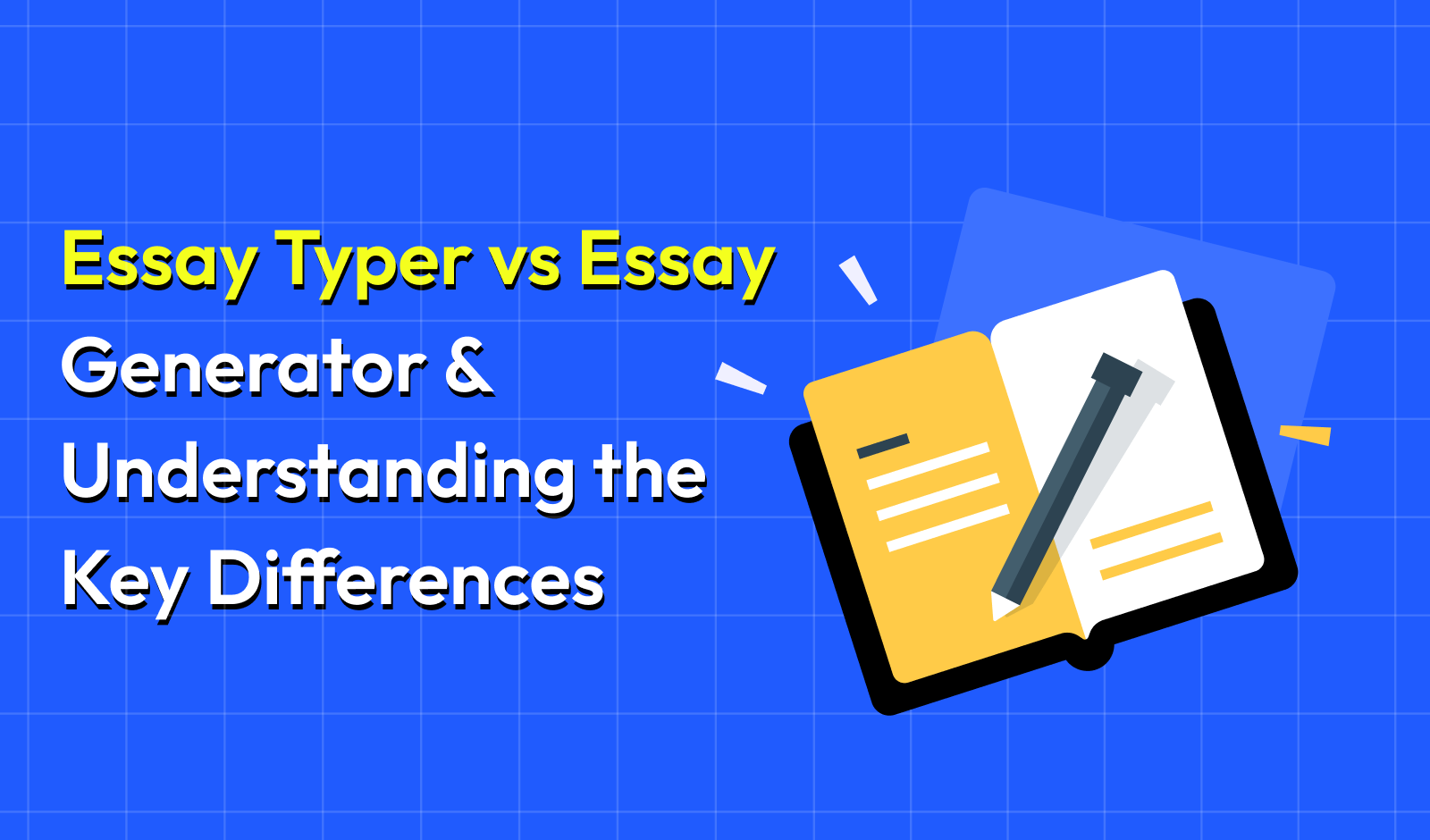
Nov 11, 2024
Essay Typer vs Essay Generator & Understanding the Key Differences
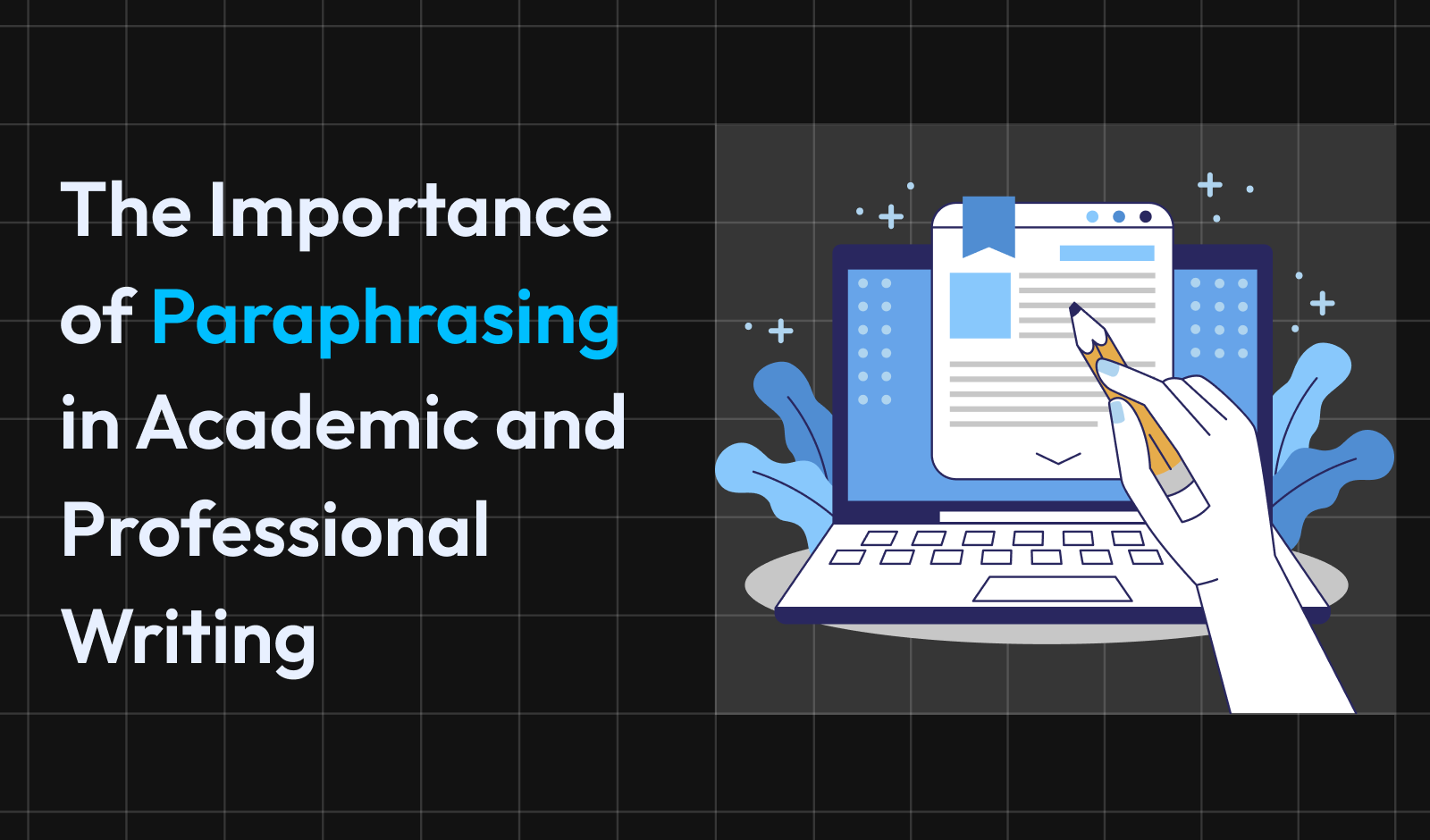
Nov 11, 2024
The Importance of Paraphrasing in Academic and Professional Writing

Dec 02, 2023
How to Avoid Plagiarism?

Jan 25, 2023
Do Plagiarism Removers Work?
Your Ultimate Writing Toolkit Refine, Rewrite, and Revise. Transform Your Text with Precision and Ease.
Quick Links
2025 © Plagiarismremover.net. All rights reserved.