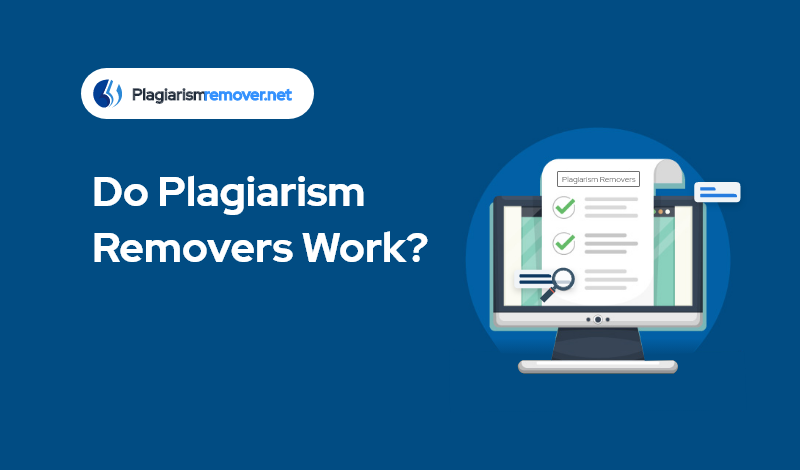A plagiarism remover is an online tool that can make some given text unique by changing its syntax in various ways. Obviously, this sort of “plagiarism removing” is only effective if the text was copied word for word from somewhere.
The answer to the question “Do plagiarism removers work?” is “yes, they do”, but we are going to show you that with concrete results. For this demonstration, we will be using our own plagiarism changer. We will also provide links to any other sources and tools that we use for our demonstration.
So, let’s get started.
Demonstration
For this demonstration we will do the following:
- We will take some plagiarized text, which we will check with a plagiarism checker.
- Then we will run this text through our plagiarism remover, which will either reduce the degree of plagiarism or completely eradicate it.
- Finally, we will check the results again with a plagiarism checker to see if the plagiarism remover worked or not.
Step 1:
For finding our plagiarized text, we did not have to search very hard. We simply visited another article on this same blog and copied the introduction passage from it. The article in question is called “5 Easy Ways to Eliminate Plagiarism”

Then we searched for a plagiarism checker on the web and picked one of the top results. The tool we picked out is the plagiarism checker by Prepostseo, and we picked it because it has a free version that doesn’t require any registration. Anyhow, this tool gave us the following result when we checked the plagiarized content with it.
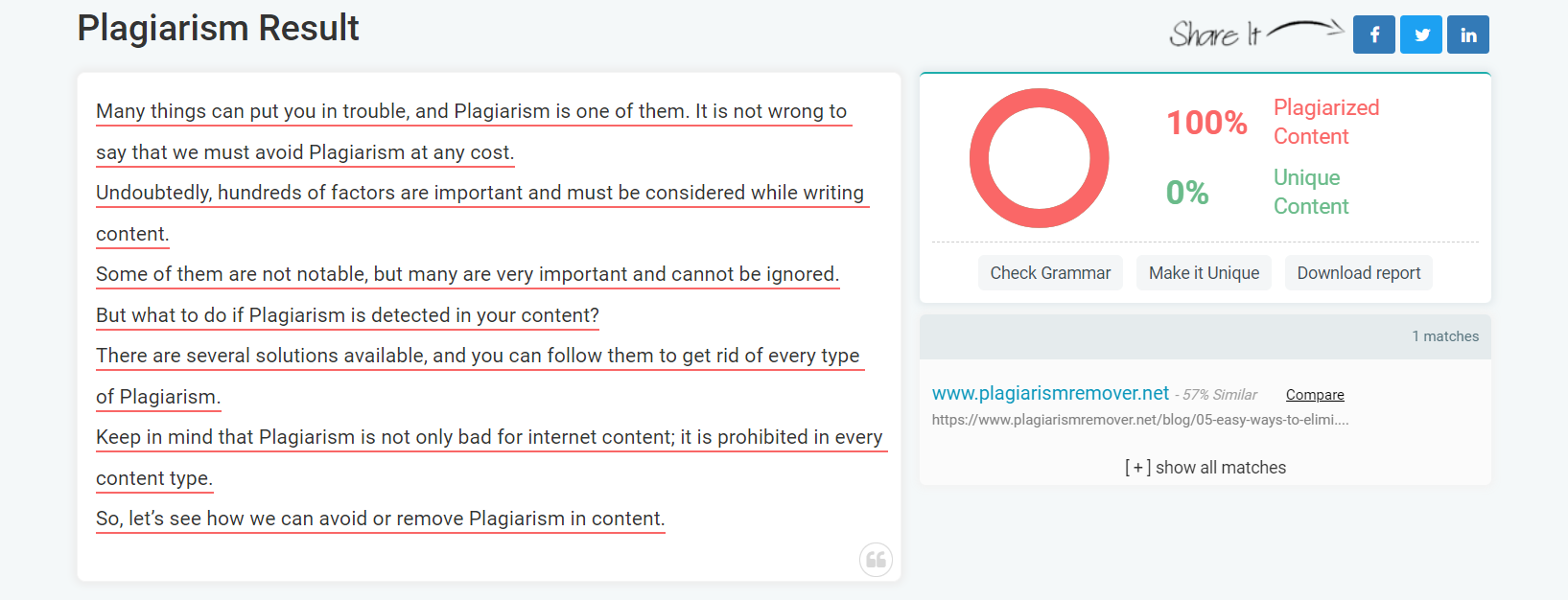
100% plagiarized content and that sounds about right. We can also corroborate these results with Plagiarismremover.net’s own checker as well. It gives us the following results:
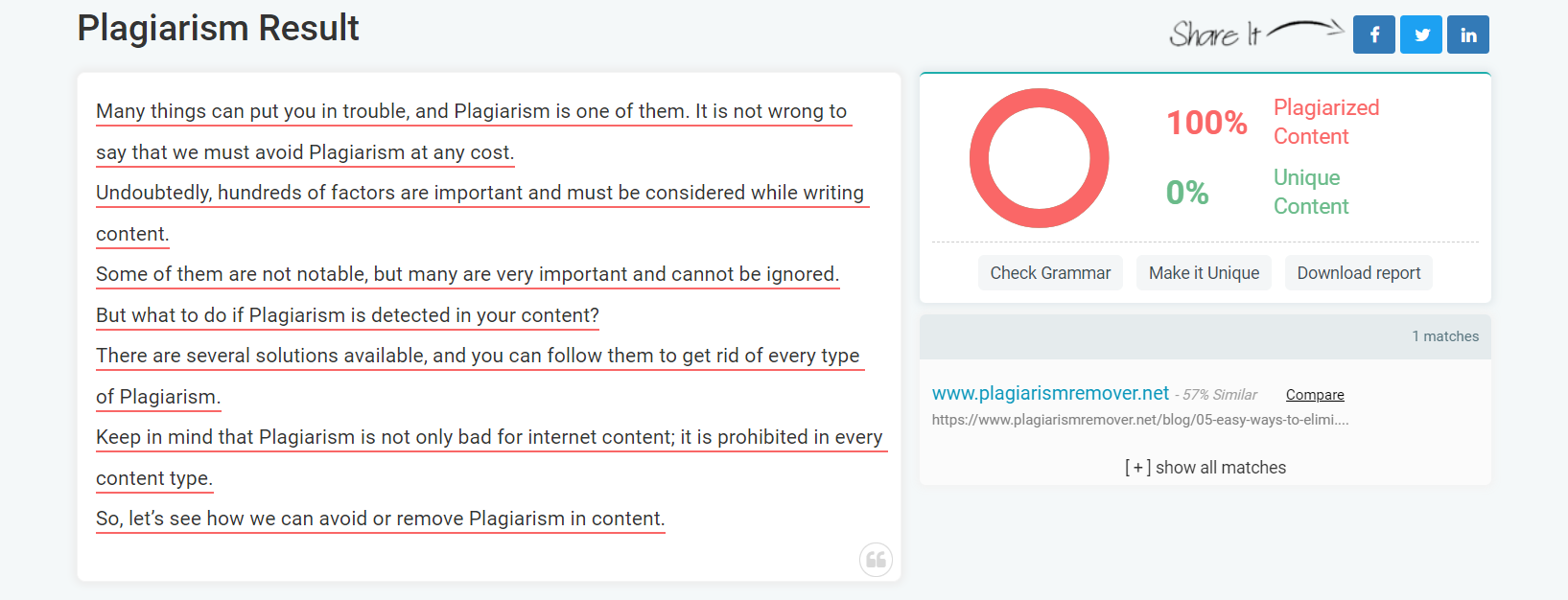
So, we get the same results as the other tool. Now that we have some reliable tools to check for plagiarism and some copied text, let’s check out what a plagiarism remover does to it.
Step 2:
Now, we will input this plagiarized content in the plagiarism remover. Since this tool has Four modes for working, we will actually test them all out and check whose results were the best with respect to plagiarized content.
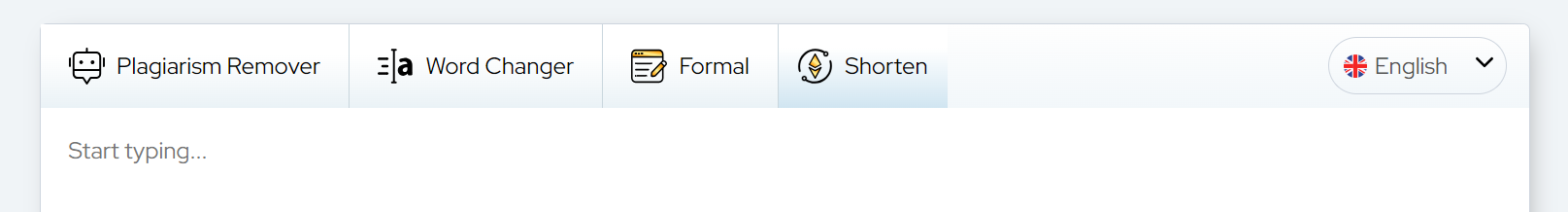
Let’s start with the Plagiarism Remover Mode. The output of the Simple mode was as follows:
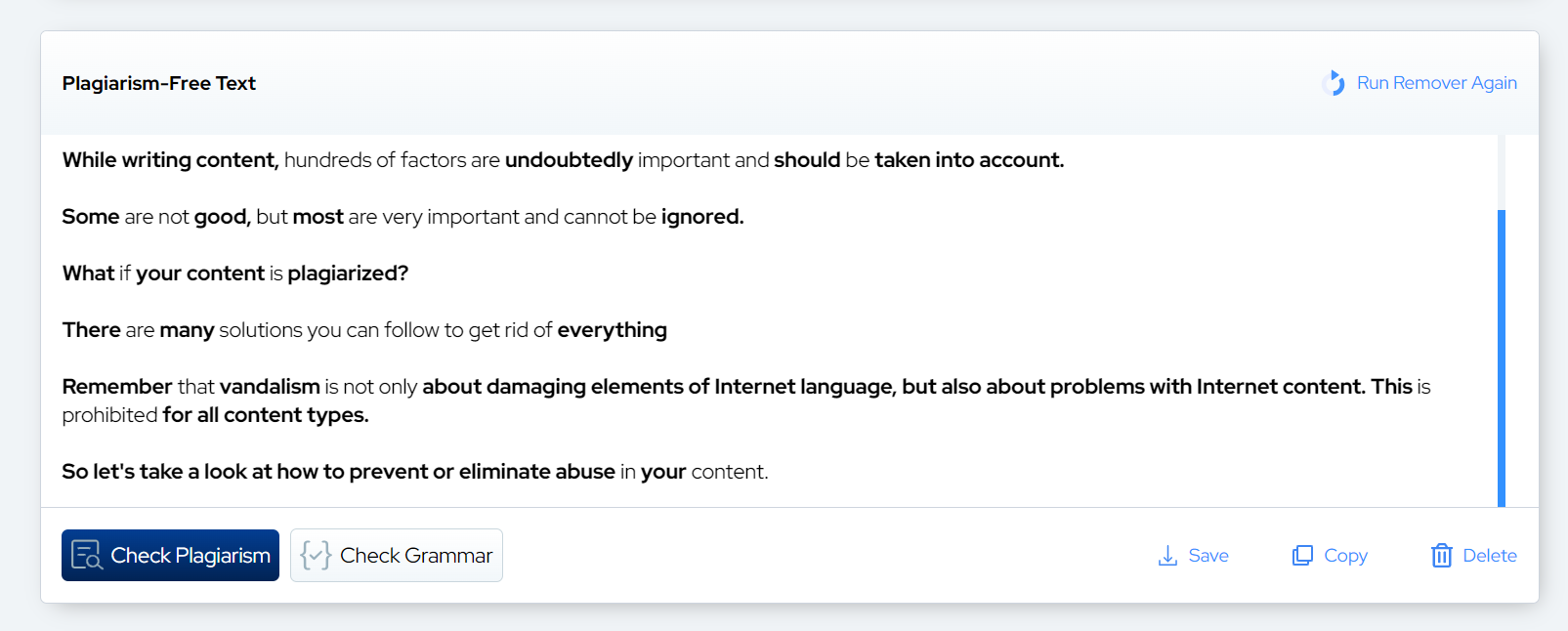
The plagiarism remover emboldens all words and phrases that it has changed. From what we can see in the screenshot, a considerable number of changes have been made. But we will check out the results in the final section. For now, we will test the other modes out.
The next mode on the list is called “Word Changer”. Let’s see the results of this mode as well.
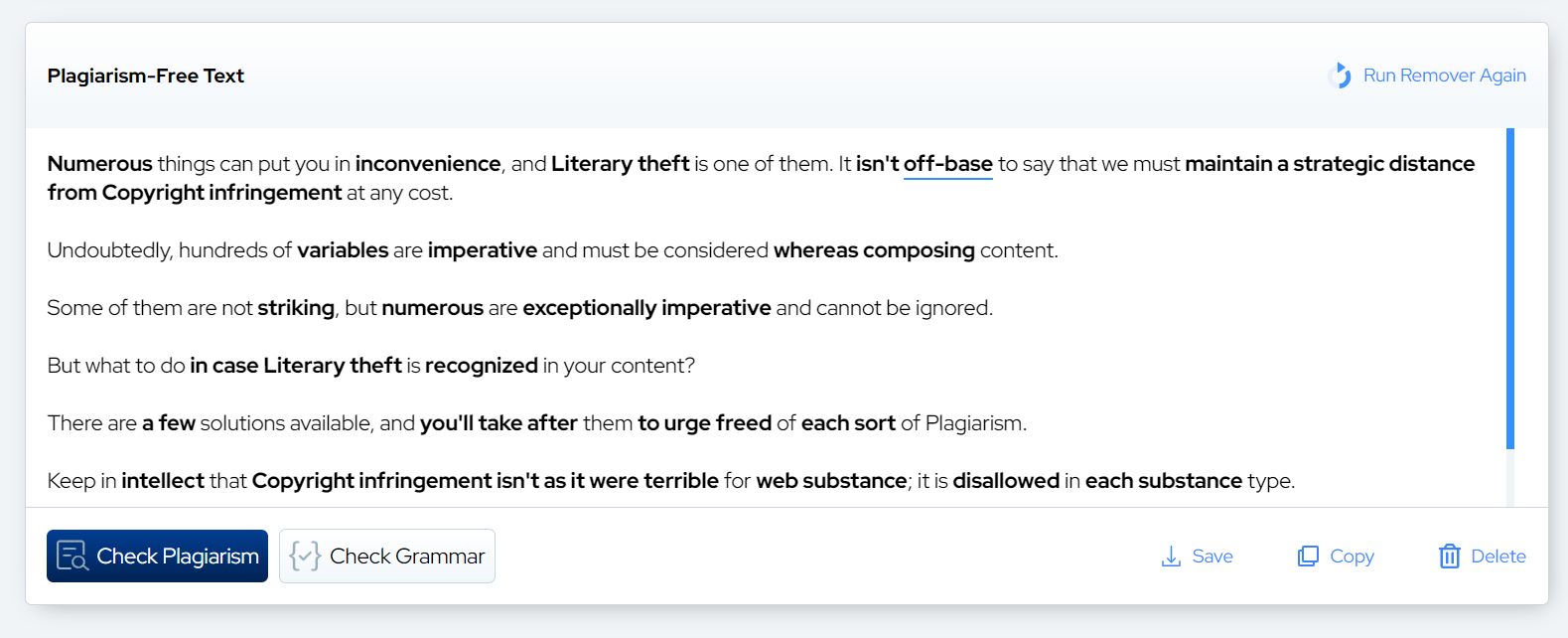
It changed different words and phrases compared to the Simple mode, but the number seems to be the same.
The Third mode on the list is called Formal mode, the most advanced and Premium and its output is as follows:
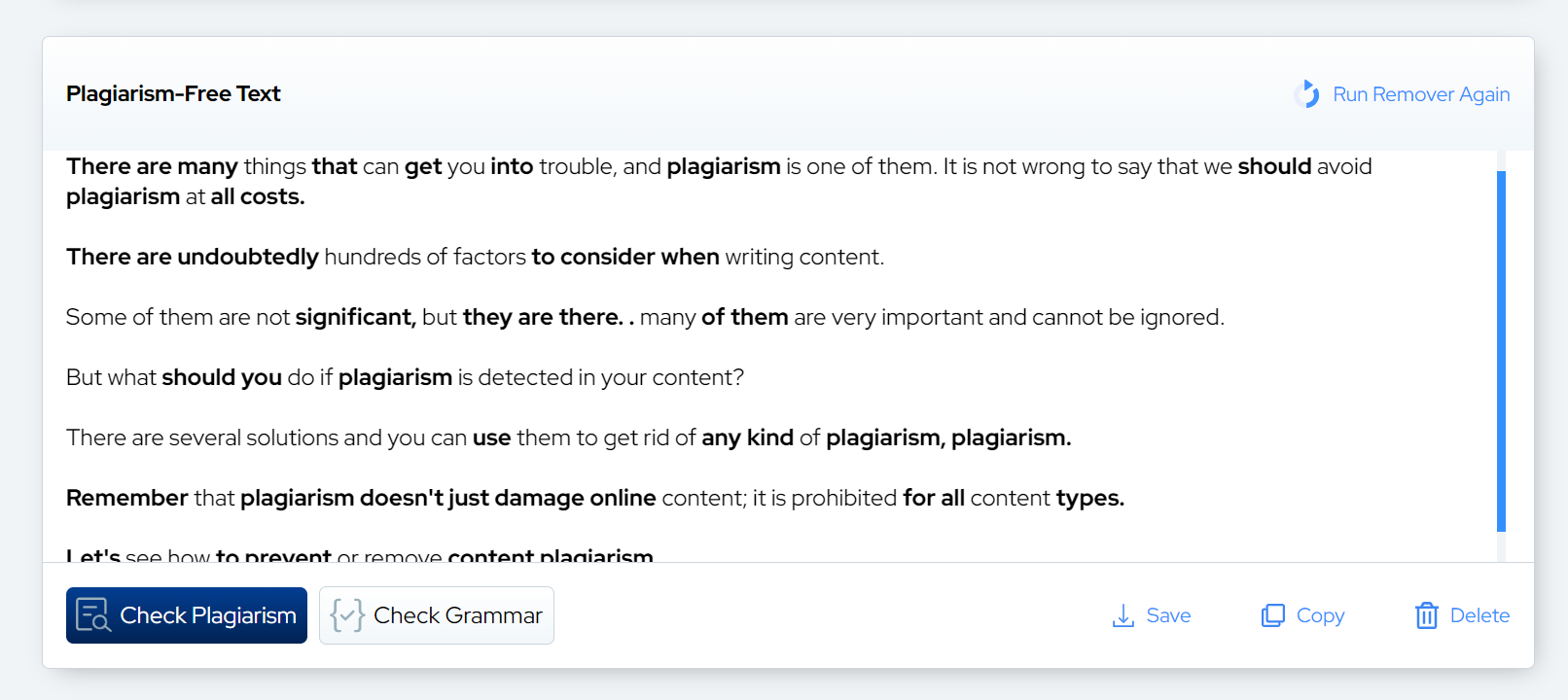
This mode seems to have changed the largest number of words/phrases among all the modes. So, let’s check out the results of these modes and see if they have any plagiarism or not.
Finally, we have the Shorten Mode, the High-tech, and the Premium Mode. Let's see how it performs.
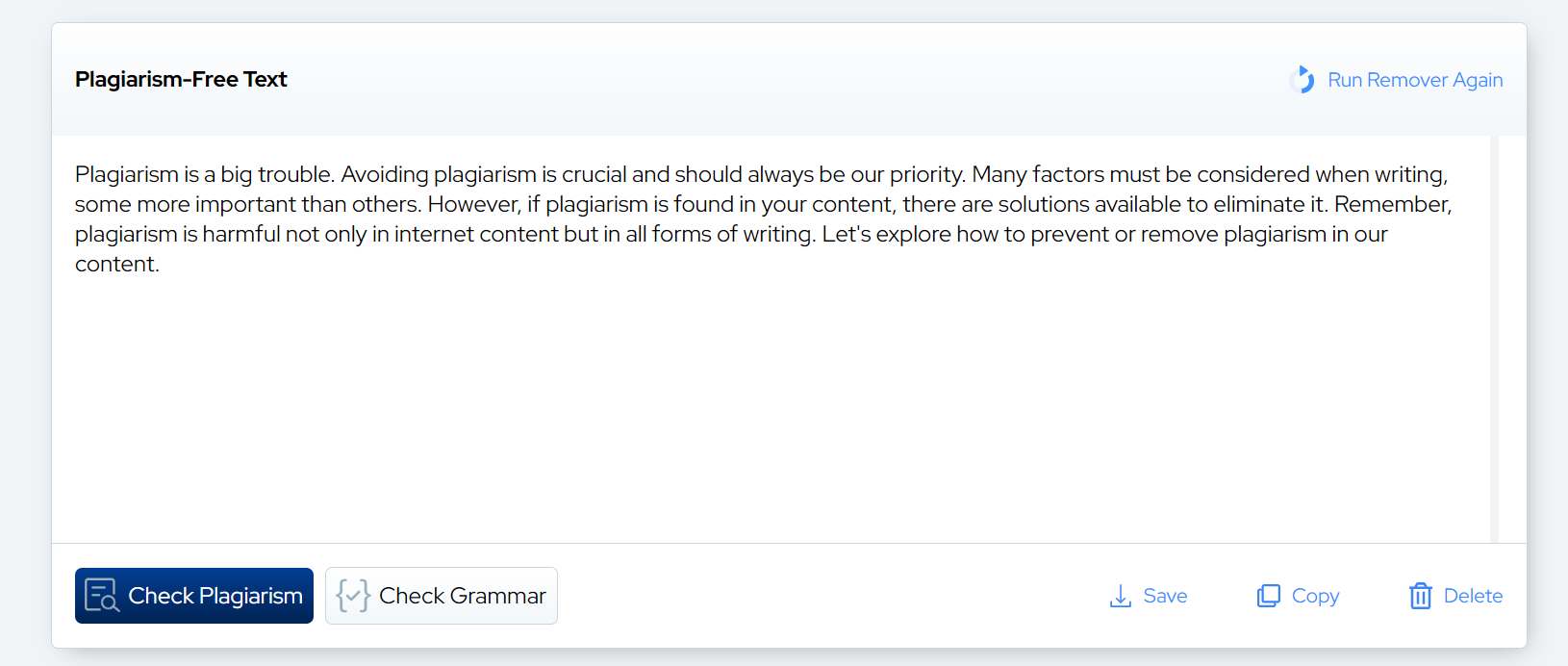
This mod has changed all the words and shortened the content. So, let's look at the results of these methods and see if there is any plagiarism in them.
Step 3:
In this step, the output of all Four modes will be checked with both plagiarism checkers that we have previously used. If the output has the same or almost the same amount of plagiarism, then we can conclude that plagiarism removers do not work. However, if the degree of copying is less than the original by a significant margin (at least a 30% difference) then we can conclude that a plagiarism reducer does work.
So, let’s check the output of the Simple mode first.
Plagiarism Report of Plagiarism Remover Mode:
The results of the check given by the plagiarism checker by Prepostseo are given below:
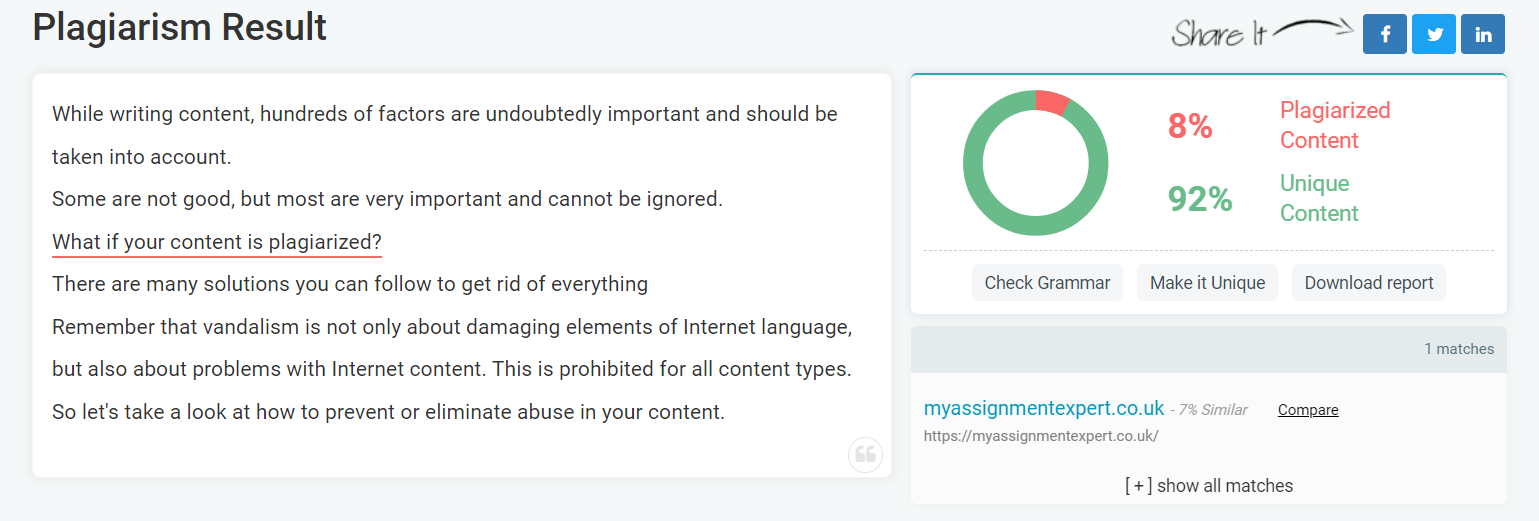
The result as given by the Plagiarism Checker by Plagiarismremover.net is as follows:
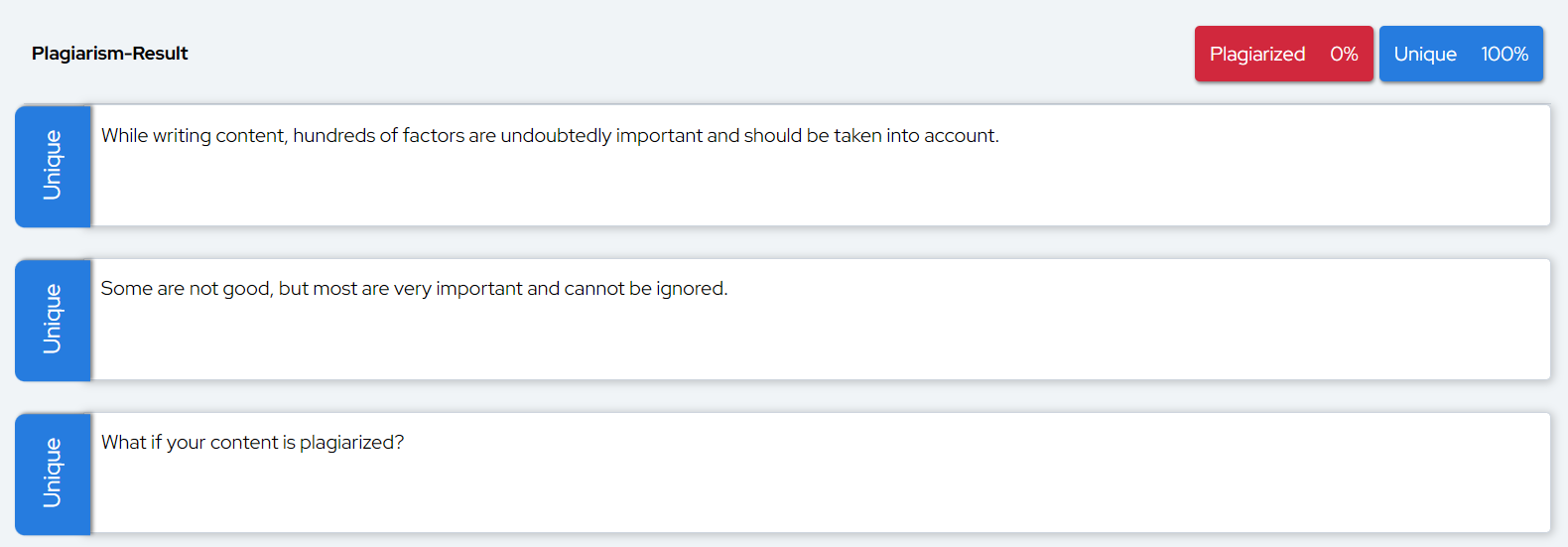
While both tools have given a 100% unique output, we can see that the tool by Prepostseo is still showing that there is an 11% similarity of the content with the one we copied from the blog. According to the tool’s own calculations, it is not big enough to register, so the overall result is still 100% unique.
Plagiarism Report of Word Changer Mode:
This is the output of the plagiarism check for the Word Changer mode.
Prepostseo:
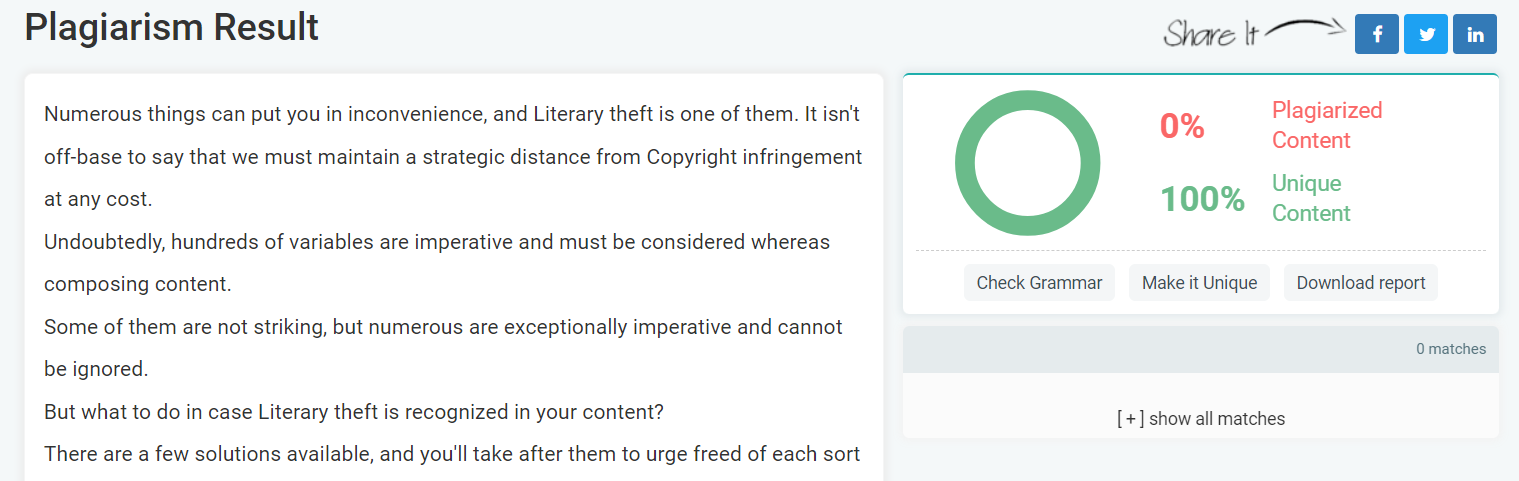
Plagiarismremover.net:
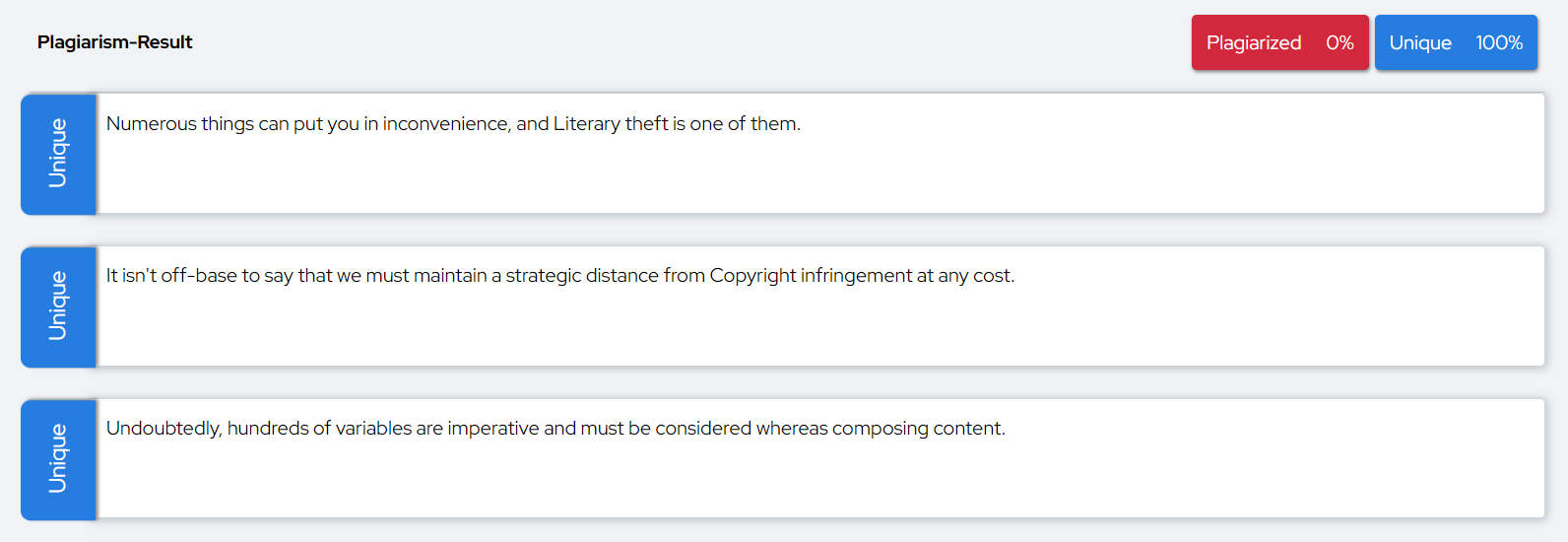
An identical result as the Simple mode. The Prepostseo plagiarism checker still shows the link of the original blog and the 11% similarity.
Plagiarism Report of Formal (Premium) Mode:
we will check the result of the plagiarism detector on the output of the Formal (Premium) mode.
Prepostseo:
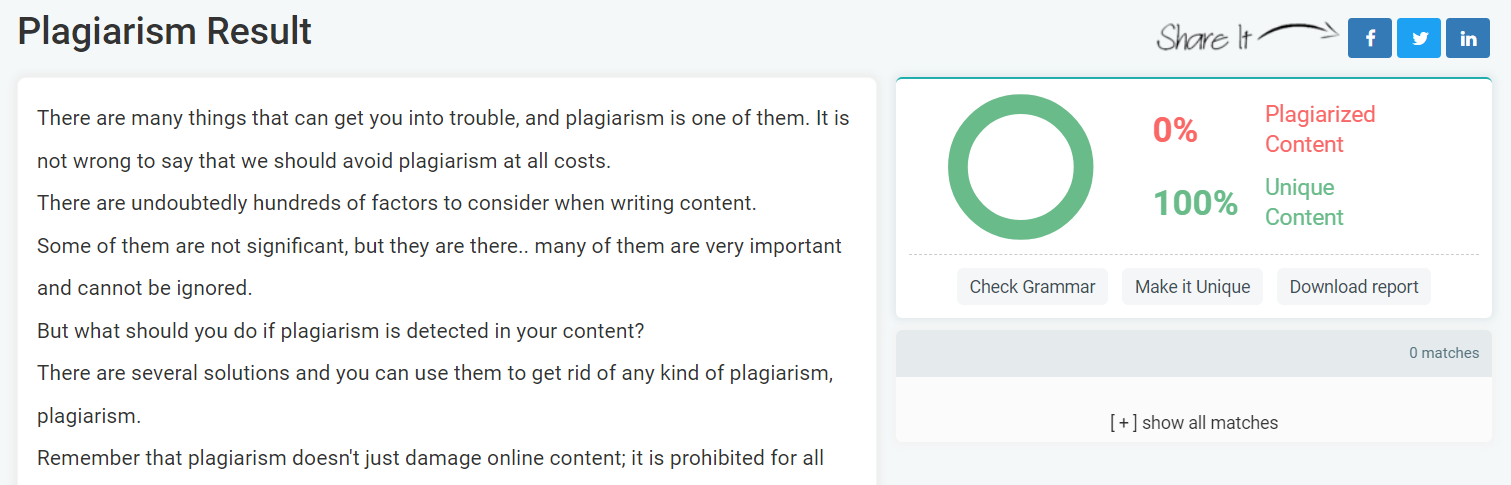
Plagiarismremover.net:
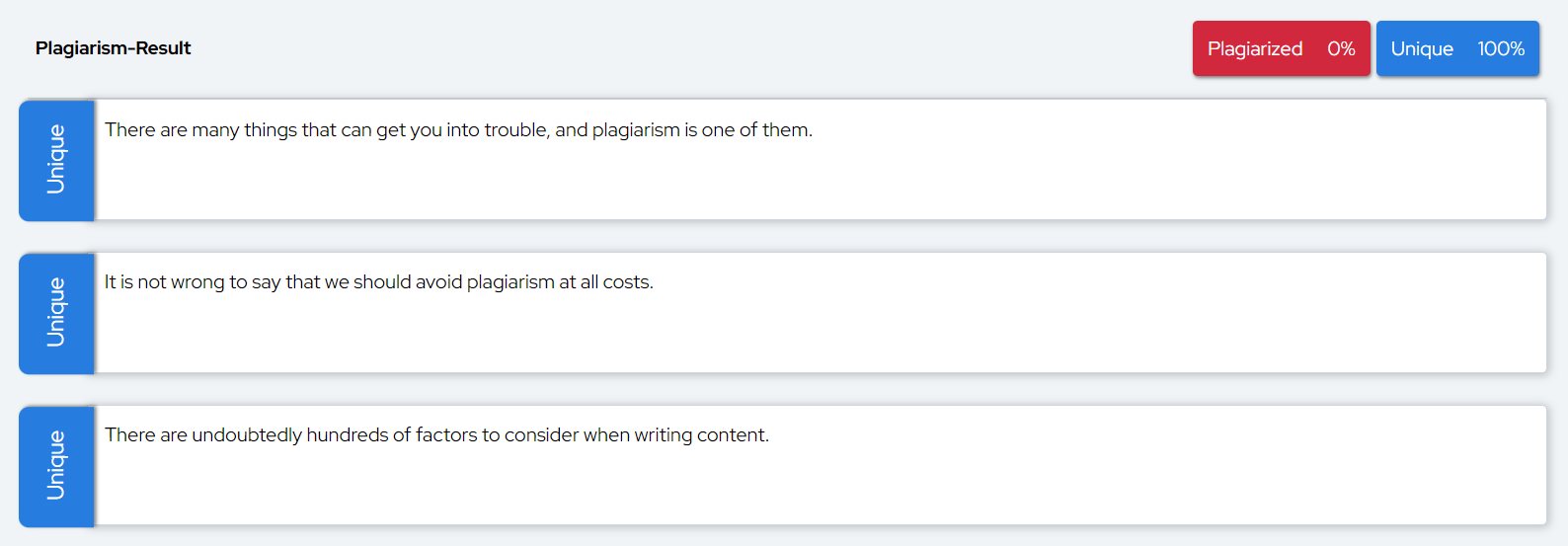
Almost the same output yet again, but there is one small difference. This time the Prepostseo plagiarism checker did not detect any similarity with the original blog.
Plagiarism Report of Shorten (Premium) Mode:
Finally, The plagiarism detector result will be checked against the output from Shorten (Premium) mode.
Prepostseo:
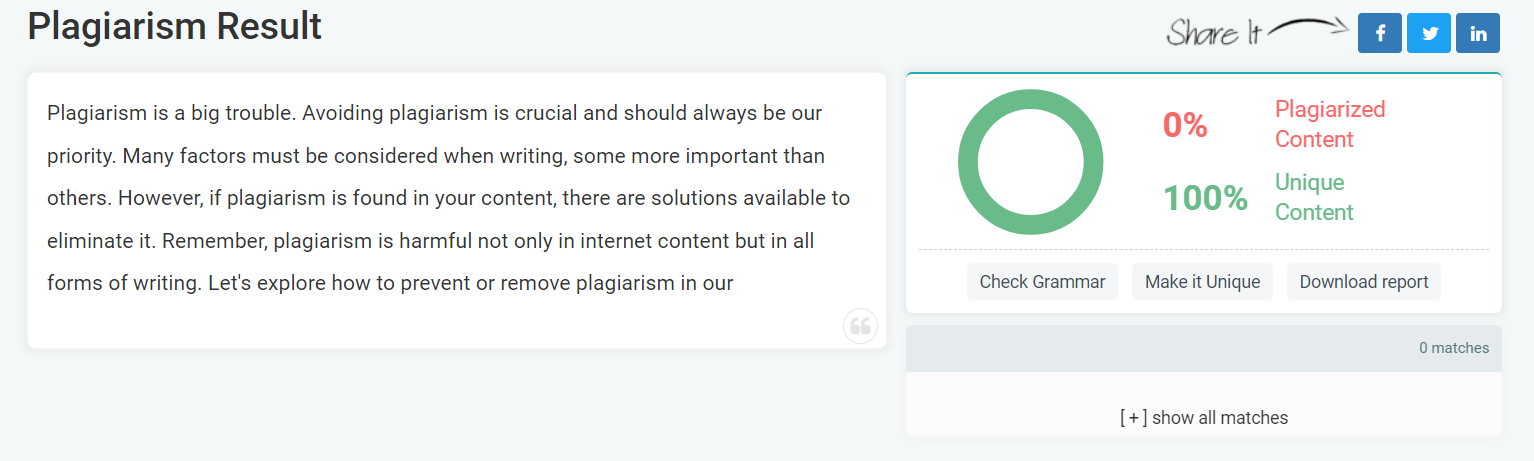
Plagiarismremover.net:
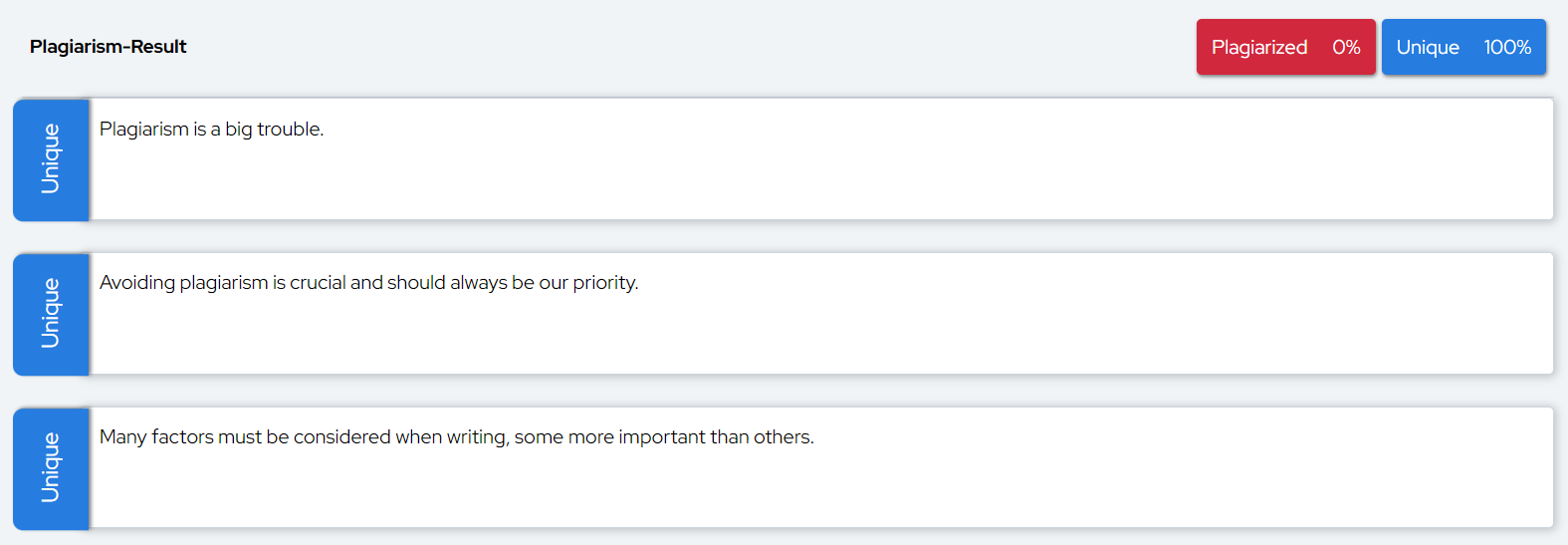
Conclusion
From the results we have seen, we can safely say that “yes, plagiarism removers do work.”
The tool we used has Four modes, for the Plagiarism Remover and Word Changer Modes, the plagiarism detector was able to see that some paraphrasing plagiarism was going on. However, the output of the Formal and Shorten (Premium) modes did not have any plagiarism at all.
To be on the safe side, you can cite the source for any content that is detected as paraphrased plagiarism. But with the output of the Formal and Shorten (Premium) mode, you don’t need to do anything at all.